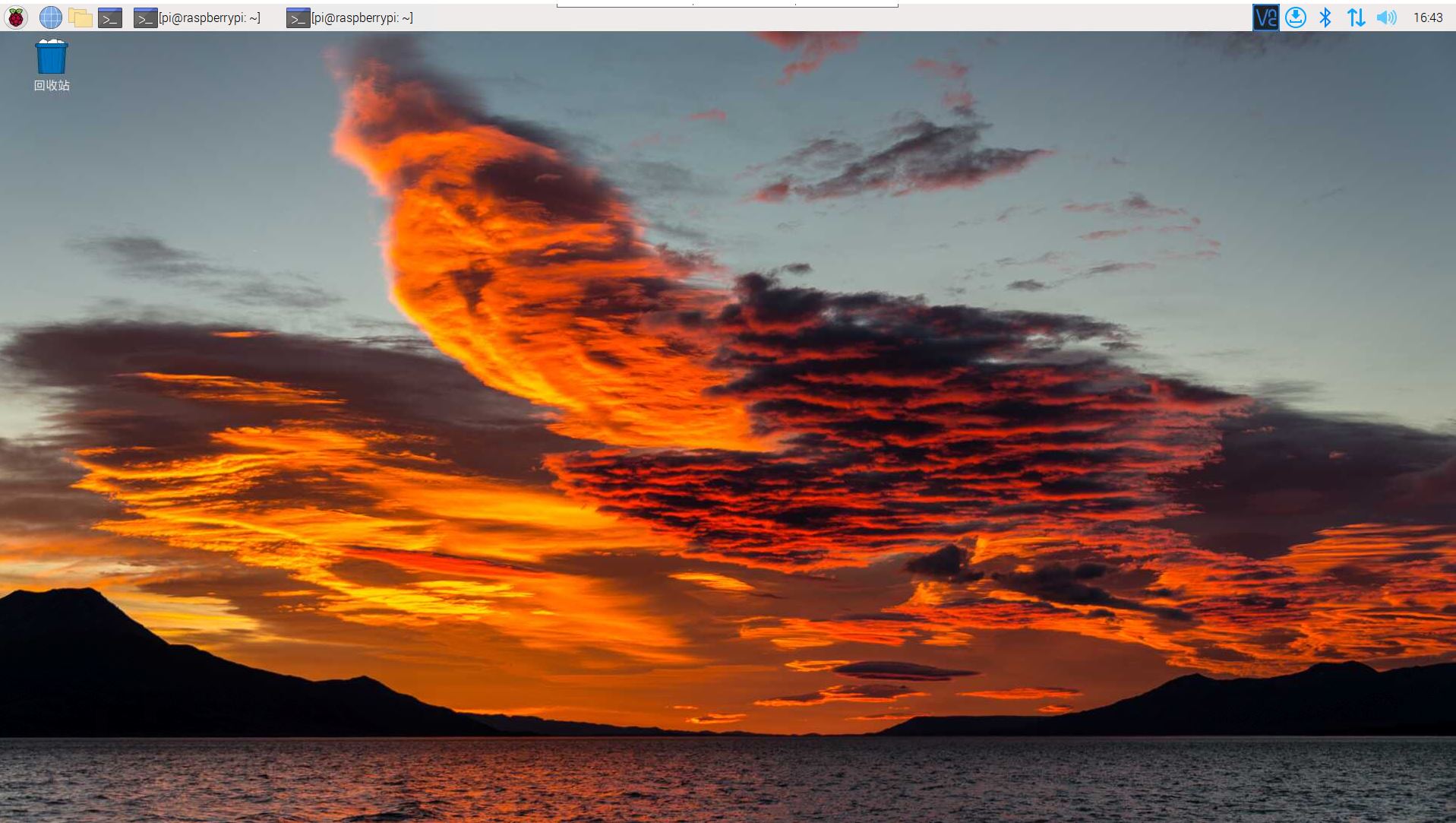一、镜像下载
1.打开官网https://www.raspberrypi.com/
2.选择最新系统下载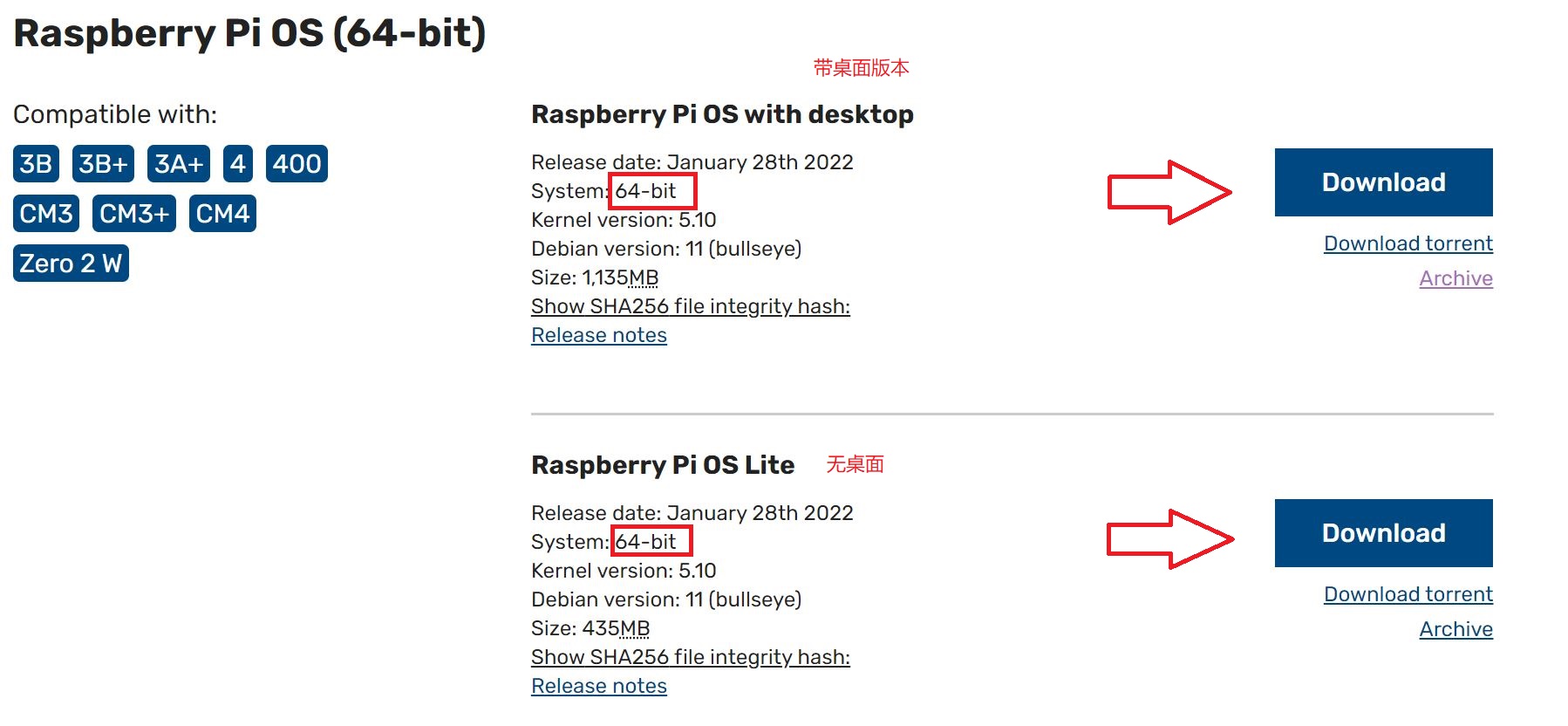
二、镜像烧写及换源
1.格式化TF卡
2.使用烧录工具balenaEtcher
3.选择镜像,选择TF卡,点击Flash开始!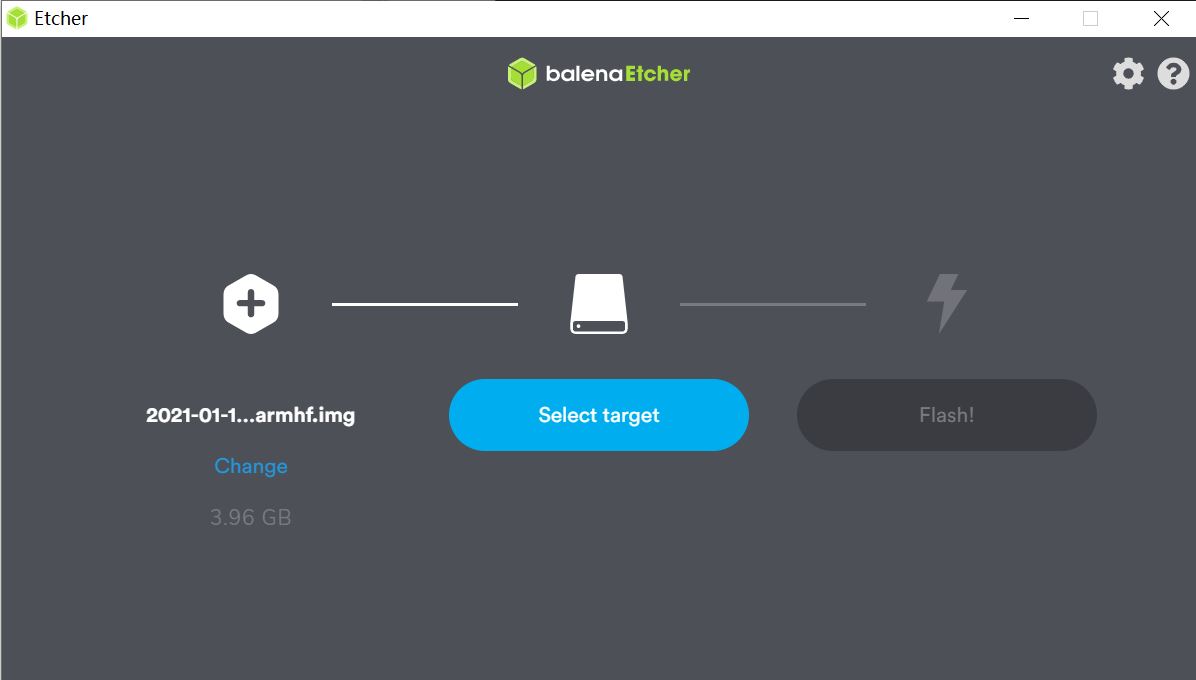
三、开机进入系统
1.连接网络
2.更换源
更换清华源https://mirror.tuna.tsinghua.edu.cn/help/debian/
最新64位官方系统选择你的 Debian 版本: bullseye
Debian 的软件源配置文件是 sudo nano /etc/apt/sources.list
# 默认注释了源码镜像以提高 apt update 速度,如有需要可自行取消注释
deb https://mirrors.tuna.tsinghua.edu.cn/debian/ bullseye main contrib non-free
# deb-src https://mirrors.tuna.tsinghua.edu.cn/debian/ bullseye main contrib non-free
deb https://mirrors.tuna.tsinghua.edu.cn/debian/ bullseye-updates main contrib non-free
# deb-src https://mirrors.tuna.tsinghua.edu.cn/debian/ bullseye-updates main contrib non-free
deb https://mirrors.tuna.tsinghua.edu.cn/debian/ bullseye-backports main contrib non-free
# deb-src https://mirrors.tuna.tsinghua.edu.cn/debian/ bullseye-backports main contrib non-free
deb https://mirrors.tuna.tsinghua.edu.cn/debian-security bullseye-security main contrib non-free
# deb-src https://mirrors.tuna.tsinghua.edu.cn/debian-security bullseye-security main contrib non-free
在换源后,最重要的一步操作是更新!!!
sudo apt-get update
sudo apt-get upgrade